FAQs.
- Previously known as Office 365, Microsoft 365 is a suite of online applications that drive business efficiencies, including calendar and emails, document management, collaboration and communication tools, and so much more. It is all protected by the most comprehensive cyber security tools to keep your data secure.
- Most people are familiar with the Office 365 desktop applications of Word, Excel, PowerPoint, Outlook etc., which also now have cloud-based versions. There are also dozens of other productivity tools that can streamline your processes, digitize paper-based forms and integrate with third-party software, such as Teams, Power Automate, Power Apps, SharePoint and many more. Search our Product pages for more detailed information.
- It provides a single subscription that includes all the usual productivity tools you know, and advanced business applications such as Microsoft’s Power Platform, to personalise automated workflows, drag and drop designer mobile app and interactive dashboards.
- By providing more tools in one subscription than competing products for a similar monthly subscription cost, so you pay a single subscription for a broad range of tools.
- By providing integration between daily tools that drive micro-efficiencies. (e.g. save a couple of minutes each time you send an online meeting link through a single click to ‘Add Teams link’ direct from the Outlook appointment, instead of having to open Zoom separately to copy and paste a link into Gmail).
- By becoming the secure ‘’single source of truth’ foundation of your business infrastructure that can replace, share access with or integrate data with almost any other industry-specific tool.
- If you have Word, Excel, PowerPoint etc, you definitely have Microsoft Office.
- If you’re signing in with @live.com or @outlook etc, it is not a business account, but a personal “Microsoft account”. Business accounts will either have a personalised email domain e.g. kim.brian@365sg.com.au or end in .onmicrosoft.com
- To check if you have the business version, go to https://portal.office.com and try to login with your email username and password – if it works, you have a Business or Enterprise subscription.
The short answers is not really, because they are different products. However, there is an upgrade path through purchasing Microsoft 365 for Business then cancelling your Personal or Family or Student subscription. Follow the steps here: https://support.microsoft.com/en-us/office/switch-from-microsoft-365-for-home-to-a-business-subscription-9322ffb8-a35d-4407-8ebe-ed6ea0859b9f
- There are several layers to licensing, and it can get very complicated very quickly.
- The main decisions to understand are:
- Do you have less than 300 users?
If yes, you’re likely to be looking at the Business subscriptions instead of the Enterprise subscriptions. - Do your users need the Office desktop applications installed on their machines as well?
The most basic subscriptions provide cloud-only versions of tools such as Word, Excel and PowerPoint, which require you to be connected to the internet and logged in to Microsoft 365 to access them. Microsoft 365 Business Premium provides you with desktop versions of these apps, which are kept up to date for you automatically so you’ll never need to upgrade them again, and let you work offline. It also comes with a wide array of cyber-security tools to keep your data and documents safe from cyber-attack, which makes them excellent value. There are other options, and we are happy to discuss these with you, so you get the right balance between cost and features. - Are you looking for device management as well?
Microsoft licensing includes options for antivirus, and Intune which can manage a vast array of security options, such as which applications are rolled out to your devices – both company-owned and BYOD (Bring Your Own Device). For company-owned devices, it lets you control every aspect of a machine from a central portal. This device management is included in the Microsoft 365 Business Premium subscription.
- Do you have less than 300 users?
- Download this guide to compare the most common license types.
- Yes, Microsoft 365 is primarily a cloud-based tool, so the device used doesn’t impact the functionality of most systems as long as it has an internet browser. There are tiny variations in features, which you can check out here.
- For the installed desktop applications, the experience of a Mac vs a Windows device is only slightly reduced, with minor complaints including:
- only being able to sign into Word with one user (Windows allows multiple users you can swap between)
- in a new Teams instant message, a Mac won’t predict the rest of an email address, whereas Windows leverages Outlook to predict your contacts when creating a new instant message
- OneDrive sync seems to not come back online as reliably on Macs after being offline
- Gsuite is often the first go-to business tools suite for small start-ups because they advertise their ease-of-use, and market directly towards the small businesses
- Both GSuite and Microsoft 365 include emails, document management, contacts, calendars, forms and more, and they are both competitively priced
- In our experience, most businesses find they outgrow Google within the first few years
- Microsoft offers more than double the tools and applications compared to Google, including tools for online bookings, dashboards, workflows and collaboration
- Microsoft’s security is second to none, investing more in security than the nearest security competitor earns in revenue annually
- 365 Solutions Group can walk you through the process with our fixed price foundations bundle to get started with Microsoft 365. If you want to know the steps and how it works, we’ve detailed them below
- The first step is to have a new Microsoft Business environment (called a tenant) created. This has a unique name per organisation, and typically looks like [organisationname].onmicrosoft.com
- Once the environment is created, you can add a more user-friendly domain so that you can login with a professional email address instead of your default tenant name. Adding your domain needs to be done in conjunction with your DNS host (e.g. Godaddy), and without this step you’ll access your environment as [youname]@[yourorganisation].onmicrosoft.com
- Once your domain is connected to your tenant, we then create the users and assign licenses
- If you have an existing organisation and are migrating from somewhere else, we’ll need to move your email history from your own mailboxes into the new location, so the background data behind your email can be copied across into Microsoft
- We then schedule to ‘cut over’ your domain, so any new emails sent to you arrive in the Microsoft tenant instead of your old emails (e.g. Gmail)
- You will then have the foundations of Microsoft 365 established, so you can focus on the next steps of building business efficiencies and integrations to your other software applications
- You will probably then want to migrate your company documents and data from previous locations (hard drives, Dropbox, Box etc.) so that you have all your business managed from within the Microsoft 365 tenant, and can benefit from the tight integration between Microsoft applications. This is usually a separate project to redesign the structure in SharePoint.
- Technically you don’t. You can get started with Microsoft yourself and purchase Business licenses directly from Microsoft, which will trigger the creation of your unique environment. – the licences cost the same.
- You’ll then need to follow online guides to get your domain added and emails setup. If you’re a new organisation this is easier than if you’re needing to migrate content from somewhere else.
- The value of having specialists like 365 Solutions Group as a partner is realised in multiple ways:
- Microsoft’s direct customer support can be slow, and often you deal with inexperienced support staff, occasionally waiting several days to get a resolution. We provide direct and fast support for all of the Microsoft stack, and can manage any escalations to Microsoft for you
- We can provide guidance and advice on which tools are best for what purposes, as usually there are multiple ways to achieve the same goal (e.g. you can email your colleagues, or you can use Teams for channel-based chat, or perhaps SharePoint is the better fit for your specific use case)
- It is quite common to need to troubleshoot the migration of emails and documents from other locations into Microsoft 365, as all vendors update their platforms regularly which can lead to minor technical niggles – relatively simple for us to resolve, not so easy for the inexperienced
- We proactively keep our customers informed about upcoming changes that may affect your setup, and filter out the stuff that doesn’t apply to you, making it easier to stay abreast of latest developments
- Technically, it’s an internal website-style intranet, with drag and drop, easily designed templated pages and modular document management, information management and simple database and form functionality
- At its core, it provides the shared document management functionality of the Microsoft cloud, scalable from solopreneurs through to huge enterprises. Features include version and version history, check-in and check-out, real-time co-authoring and approval workflows, along with many more.
- SharePoint can be used for complex business applications integrating with other systems, and manages lists of data in a similar way to an Excel spreadsheet
- It is primarily for internal use, but it can also be used to share with named external users like partners and clients. It is not a website for public consumption
- It is a growing suite of Microsoft’s efficiency offerings
- The three main tools are Power Automate, Power Apps and Power BI
- Power Automate is the workflow ‘trigger and action’ tool allowing you to visually design and connect systems. Examples include:
- If you get an email, save the attachment to OneDrive
- If someone completes a form, add a row to a database
- If someone clicks ‘submit’ button, send an email asking a manager for approval, and once approved, save a PDF on the intranet
- If we post a blog, share it on our social media pages
- Power Apps is a low code, drag and drop designer for applications which can be used on both phone and desktop. It becomes the interface over other data. Examples include:
- Phone-based time sheeting app sending summaries to accounts
- Tablet-based maintenance round checklists which generate a PDF
- A complicated desktop ‘asset management’ app with many pages, navigation, surfacing data from multiple systems, including ‘new item’ forms, photos, timers, charts and analytics
- Power BI is an interactive dashboarding tool to connect, integrate and display information from multiple systems. It includes AI (Artificial Intelligence) and rich graph styles including custom visuals, where everything filters based on your interactions. Examples include:
- Actionable profitability trends and ‘traffic lights’ for great, average and poor performance
- A human body outline with heat map visual indicating frequency of incident data. Change a filter from a dropdown menu above for department or investigation status, and the heatmap updates figures in real time based on your filter
- Sales forecasts pulling from financial and CRM systems
- Capacity planning charts of resources to map out busy periods by retrieving data from timesheets, leave balances in finance, and project management software
- Power Automate is the workflow ‘trigger and action’ tool allowing you to visually design and connect systems. Examples include:
- Dynamics 365 is a related but separate platform within Microsoft, it is licenced separately and compromises an entire suits of CRM and ERP tools. Once the preserve of huge enterprise customers, now that it is hosted in the cloud it can be leveraged by small businesses to streamline their operations, particularly around sales and pipeline management, marketing and social media, service and ticketing capabilities, project management, and financial management. It provides modular business solutions that fit together for seamless integration with each module, as well as the Microsoft 365 applications stack.
- For more information, visit our Dynamics 365 pages here.
We help small and medium-sized businesses and NFPs to digitize paperwork and automate business processes, allowing you to focus on your core business, while achieving a measurable return on investment. We offer Brisbane Microsoft digital transformation, Brisbane Microsoft SharePoint, Brisbane Microsoft Systems, Brisbane Microsoft 365 and Brisbane Microsoft process automation

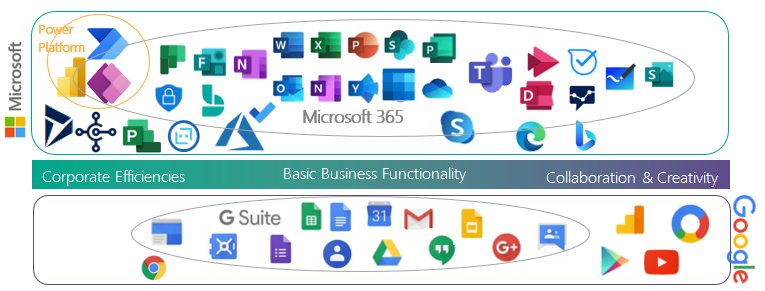



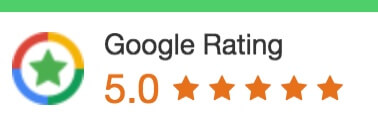
 1300 228 744
1300 228 744