With Power Apps, you empowered your team connect your systems access any data
Power Apps is a visual interface tool that transforms complex processes over the top of databases and other data sources, to improve usability. Microsoft Power Apps provides ‘drag and drop’ low-code designer applications for phone, tablets, and browsers, enabling us to develop a series of screens and displays to consolidate and visualize any number of processes.
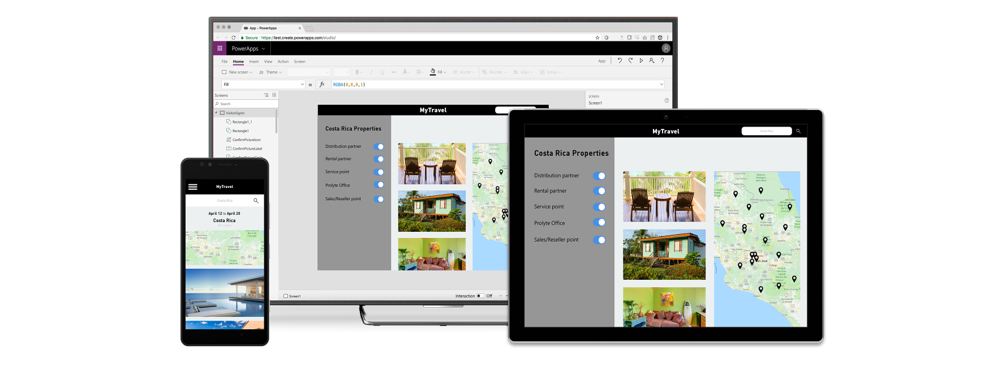
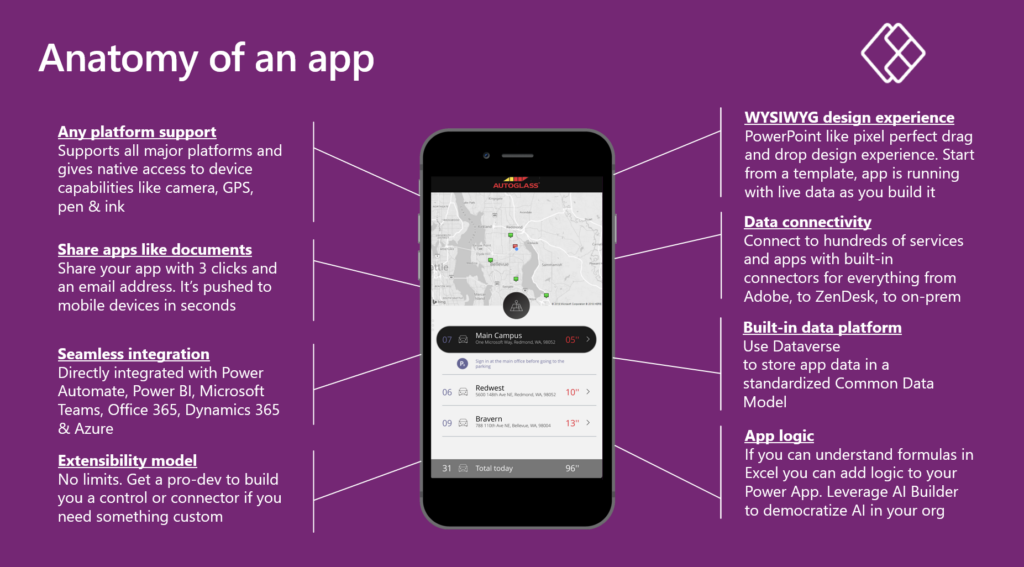
- Easily build web & mobile apps with a full featured low-code/no-code development experience
- Empower business users to solve their own problems and easily share apps while maintaining security & governance
- Pro developer extensibility enables a “no limits” platform that spans business users to professional developers
- WYSIWYG = What You See Is What You Get. Pixel-perfect drag and drop designer
- Publish instantly to iOS, Android, Windows, and the web
- Sharing apps is like sharing documents
- Manage across environments
- Built-in connectivity to hundreds of cloud services, files, databases, web APIs, etc.
- Seamless hybrid connectivity to on-premises systems via the on-premises Data Gateway
- Build custom connectors for everyone to leverage
- All identity is managed through Azure Active Directory, enabling rich policies and multi-factor authentication
- Admin Center provides full audit logs, usage analytics, data loss prevention, security and data management
- Centrally manage all your apps, first and third party, deployed across your organization
- Extend applications using custom code
- Build custom connectors that everyone can use
- Write advanced client or server-side logic leveraging Azure Machine Learning, Cognitive Services, Bing APIs, custom code, or any service of your choice
- Embedable in other Microsoft systems
- Power Pages (Previously Portals)
- SharePoint
- Power BI
- model-driven Power Apps
- Dynamics 365
- MS Teams

Power Apps FAQs
If you have Microsoft 365, then probably yes. Power Apps comes with most bundle plans including Business basics, standard and premium, and Enterprise E1, E3 and E5. It’s also available as part of the NFP and Education plans. The limitation is the included license does not include all functionality. Some connectors and functionality require preimum licensing.
The premium plans for Power Apps offer a ‘per user’ plan that allows ‘all you can eat’ premium apps per individually assigned users. However, if your organisation has a lot of users leveraging just a couple of premiums apps , it can be more cost-effective to license the individual apps, instead of each user accessing them. It becomes a numbers games to determine which is better for your situation, as the per app options start to become economical at around a dozen users per app.
Yes. Any user who will benefit from the premium connector must be licensed. For example, if you used just one premium subscription to retrieve premium data from an external data source, then save it into a free accessible location like SharePoint for all other users to connect to with free licenses, this is called multiplexing and is a breach of Microsoft’s licensing agreement. You only pay for licences for users accessing the tools each calendar month, and if you want help understanding the licence requirements, reach out with an email, phone call or book a time to talk with us.
Yes. Dynamics 365 is closely related to the Power Platform, all build on Microsoft’s Dataverse, leveraging the same tables, columns and design elements. If you’re leveraging Dynamics 365 for CRM, Marketing, Tickets, Field Services, ERP or more, your data is easily accessible within all of the Power Platform tools. It is common practice to build small individual Power Apps accessing specific elements of your wider Dynamics solutions. For example, a survey or checklist Power Apps canvas phone app can write directly into the Dynamics tables, or a ‘My follow ups’ view of your CRM can be a quick, easy interactive daily check list for your sales team on the go.
Join 365 Solutions Group for our regular App In A Day training. Learning more here: https://365solutionsgroup.com.au/solutions/powerplatform/appinaday/
Or check our Microsoft learn: https://docs.microsoft.com/en-us/learn/paths/create-powerapps/
























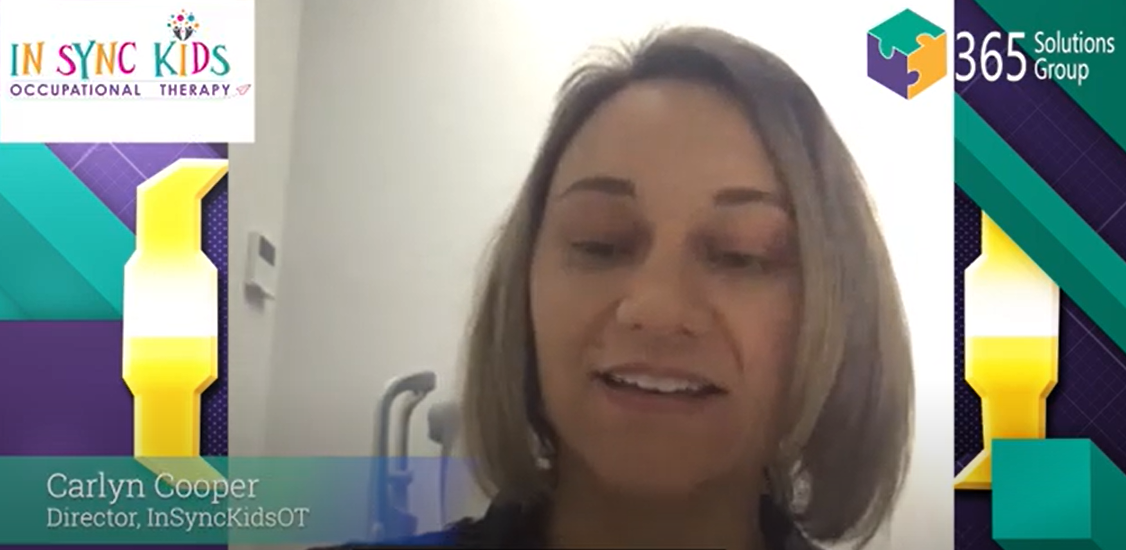













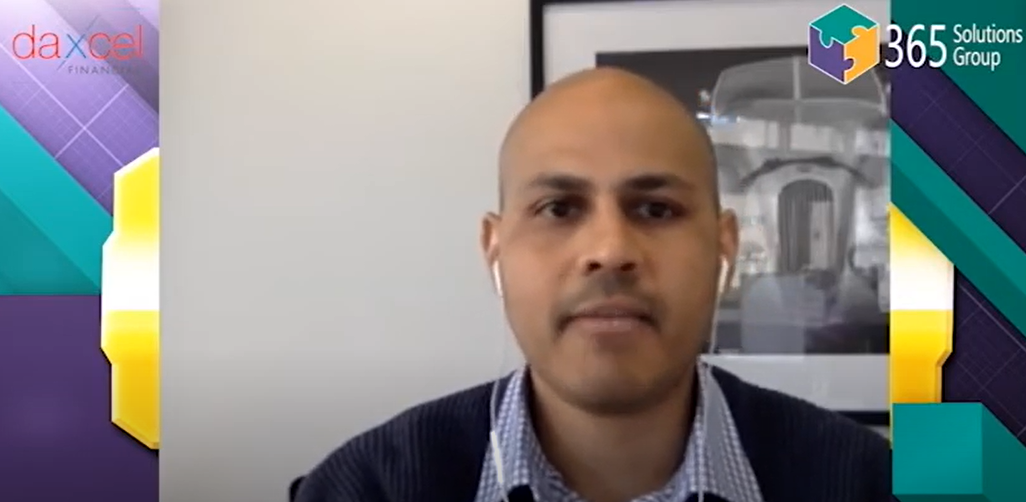










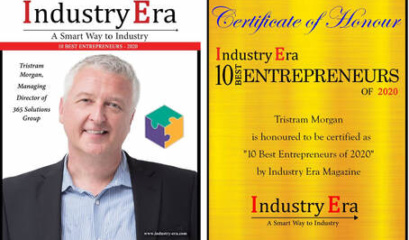

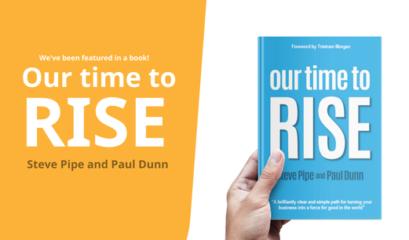
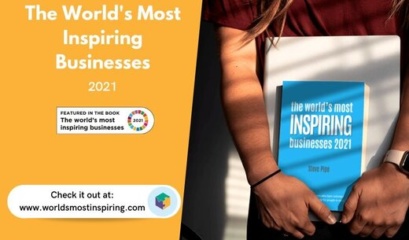










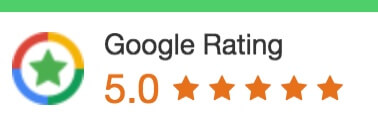
 1300 228 744
1300 228 744