With Microsoft Forms you can create a form, such as a survey or quiz, invite others to respond to it using almost any web browser or mobile device, see real-time results as they’re submitted, use built-in analytics to evaluate responses, and export results to Excel for additional analysis or grading.
Microsoft SharePoint is a knowledge-based system. It is primarily used for documents but it also has the ability to use for list register.
Microsoft Form captures data and then populates the information collected into a SharePoint List. Every single response that is uploaded in Microsoft form is copied over the SharePoint list. We can use workflow to get each response to record as a row in the SharePoint list. One of the benefits of using Microsoft Forms is that there is no risk of losing data.
If you’re moving from Google forms into Microsoft, you have a few options, in the below table and video Kim explains and summarises the pros and cons of using Microsoft Forms or SharePoint or both as an alternative.
| Option 1 | Option 2 | Option 3 | |
| Technology | Just MS Forms | Just SP List | Forms front end, SP back end |
| Pros |
|
|
|
| Cons |
|
|
|


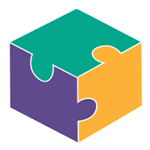


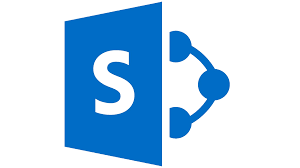

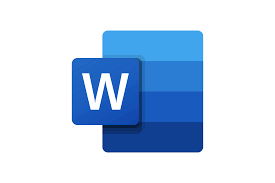





































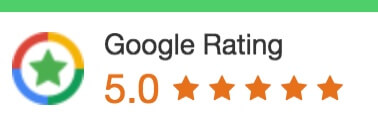
 1300 228 744
1300 228 744