Did you know that you are able to update and schedule your Microsoft Teams for when you’re out of the office?
Out of Office messages are a great way to advise both external and internal parties that you are currently not available. Anyone that contacts you while you’re away from the office will receive a (customisable) message, and the best part is that you are also able to determine a specific date range that they will receive this notification.
Microsoft Teams offers the option to display your Out of Office each time someone tries to sent you a message or @ mentions you in a channel. Here’s how to get started:
1. Launch Teams and click on your profile picture.
2. Then click on Set Status message.
3. Type your ‘Out of Office‘ message. There’s a 280 character limit to your message. Users can also @mention whom people can contact while you’re offline.
4. Check the option Show when people message me.
5. Click on Clear status message after.
6. Set how long you want the message to be visible to everyone.
7. Apply the changes and you’re done.
This one of many cool features that are being rolled out by Microsoft regularly, and we help our customers to keep up with the improvements so they can make the most of them as they are released. Book a chat with one of our team here to find out how we can help your organization make the most of the Office 365 applications!



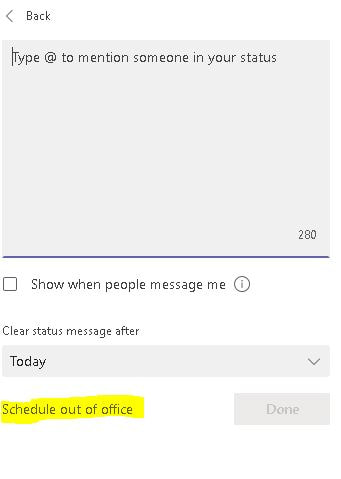
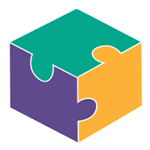


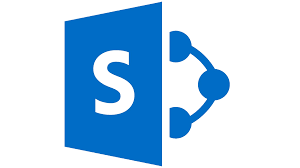

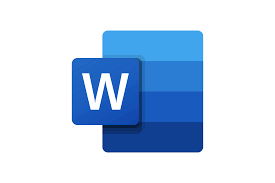






































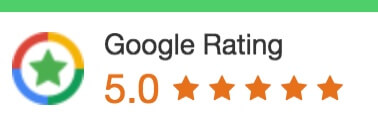
 1300 228 744
1300 228 744