Do you know how productive your staff are? Or even how productive you are? Did you know that Microsoft’s new Productivity dashboard has all the answers?
You and your staff spend a lot of time on your devices, and a lot of time working with the Microsoft product suite. I bet there have been times when your internet is slow, you have too many meetings distracting you from your work, or dread the thought, your Outlook crashes! So how productive have you actually been in the past 7 days? 30 days? These metrics are all captured, and now readily available.
You can now build a more resilient business that is able to meet future challenges, by leveraging Microsoft Productivity Score’s in-depth analysis of Microsoft 365 applications and your general computing, to visualise how technology can better assist in optimising you productivity.
The new Productivity Score dashboard provides visibility into how you and your organisation operate, across five key categories:
- Content collaboration
- Meetings
- Communication
- Teamwork, and
- Mobility
Here is a screenshot of the Productivity Score Dashboard. Click the image to take a closer look at some of the metrics available.
The Productivity Score dashboard feature provides insights that transform how work gets done by showing you how your staff are using Microsoft 365 services like Outlook, Microsoft Teams, SharePoint, and OneDrive. It lets you know the number of days an individual was active on the Office suite (Microsoft Word, Outlook, Excel, PowerPoint, Skype, and Teams) in the last month and on what type of device.
It’s even smart enough to test network connectivity and app health. So if there’s a particular team member who’s always having computer issues, you’ve got some real world data to troubleshoot with.
This provides organisations with greater collaboration and technology experiences. On a smaller scale, you can drill down to see the number of days a specific employee sent an email containing an @mention or the number of times they had their camera on during meetings.
You will have access to 73 pieces of granular data about your team’s behaviour, all associated with them by name in a handy dashboard. Privacy is paramount, which is why the default view is shown in averages and to the individual only. Direct managers and supervisors in the organisation can then drill down to the explore the activity of individuals.
You can also choose anonymous user data or to opt out of using “people” data altogether.
It sounds great, and you can’t wait to have a look, right? Unfortunately the Productivity Score dashboard is not enabled by default, so you will need to click THIS LINK (https://admin.microsoft.com/AdminPortal/Home#/productivityscore) and click on the “Enable Productivity Score” button. Microsoft will then automatically start to produce and display your Productivity data, but it will take a few days to accumulate, so don’t delay!
To learn about some of the great projects 365 Solutions Group have done for our clients, jump over to our Media page where we have a number of video testimonials. Or to find out more about this or anything Microsoft, contact our friendly team on 1300 228 744.


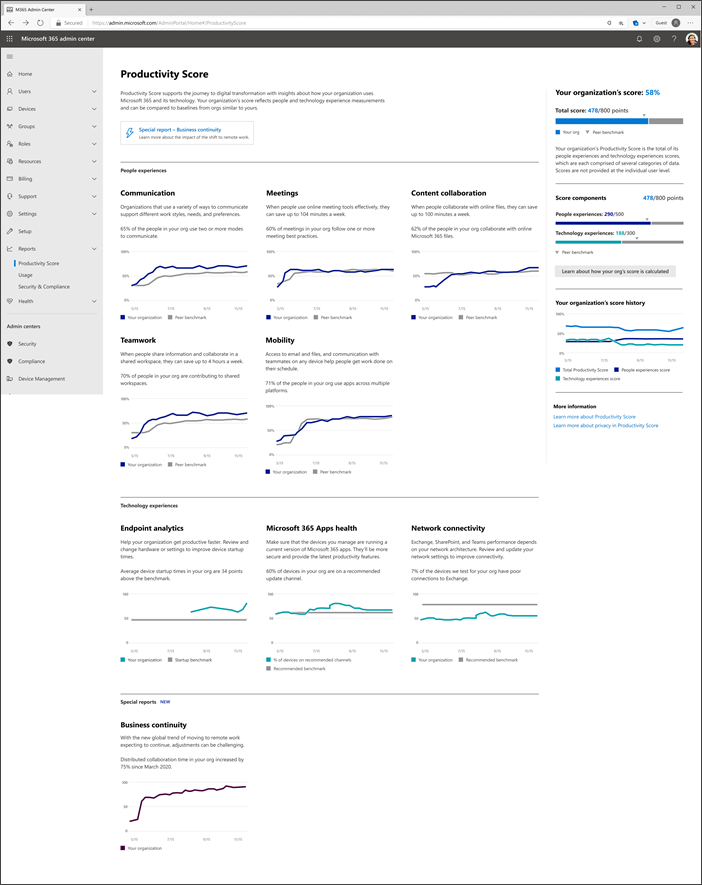
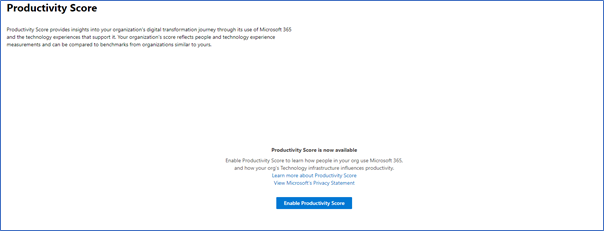
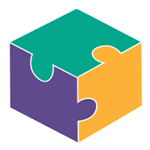


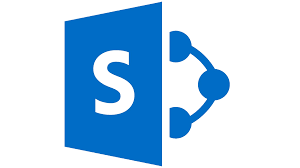

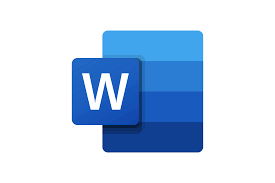





































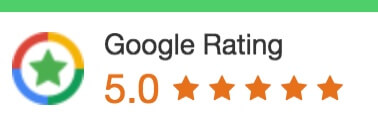
 1300 228 744
1300 228 744