Collaborating in Teams has just gotten even easier with the introduction of fluid live components!
Fluid components in Teams chat is designed to allow end users to send a message with a table, action item/s, or a list that can be co-authored and edited by everyone. One of the most exciting parts of this is there will be the ability in the future to have this shareable across Office applications like Outlook.
Users will be able to quickly align across Teams, and get work done efficiently by copy and pasting components across Teams chats.
With Fluid components users can create, and decide on items together, while holding fewer meetings and minimizing the need for long chat threads effectively giving more time back into the day!
So how does it work?
Users will need to select Compose from the options in the + menu, then select Components, and select the type of component you want.
Next, you’ll need to enter the content and when ready select Send.
Roll out is expected to begin in mid-August with completion due late August.


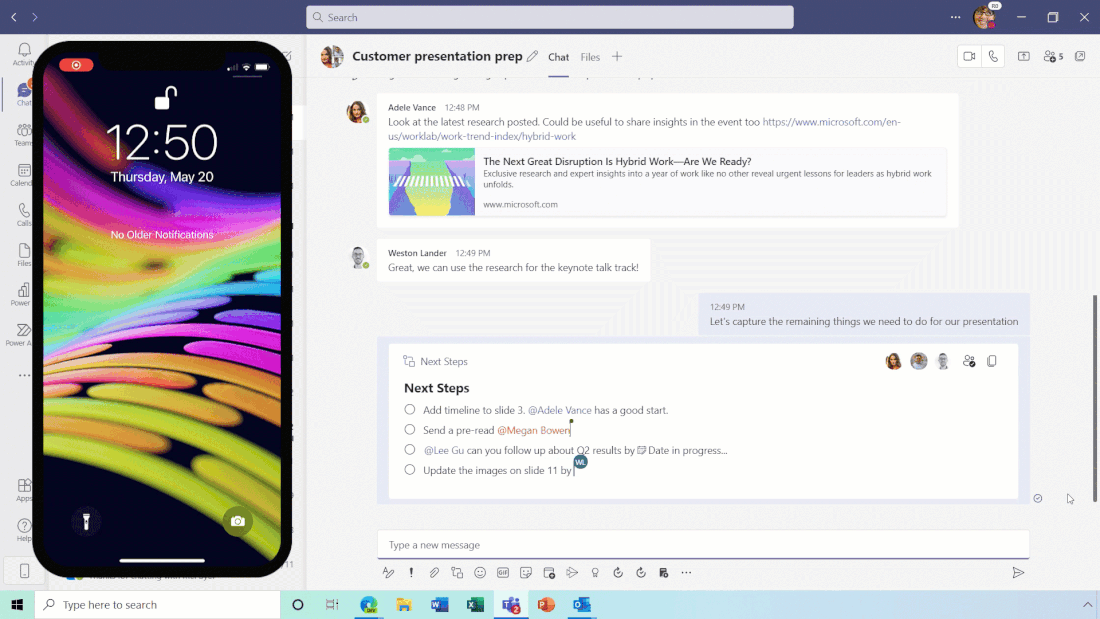
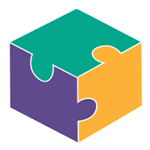


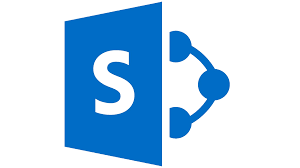

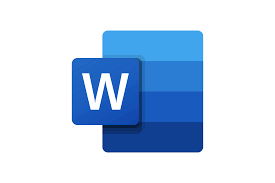






































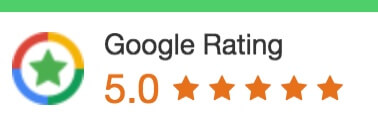
 1300 228 744
1300 228 744