You may or may not have met Presenter Coach, the Microsoft PowerPoint champion trainer bot that minds its manners while helping you hone your skills in presentation delivery. Previously only available in the web or android version of PowerPoint, the Coach will soon be available to use in the, largely preferred, desktop version of PowerPoint.
Microsoft 365’s Presenter Coach, which has been so popular on PowerPoint for the web and Android, is soon to be available on PowerPoint in Windows desktop. You will now have access to the Coach 24/7 to finesse the delivery of your presentation while working in your preferred version of PowerPoint.
Presenter Coach means you have an audience for trial runs even if you are working from home or isolating, ensuring your productivity remains consistent. The Coach will pick up your presenting idiosyncrasies, such as repetitive “Umm” and “Ahh”, limited eye contact with audience.
Presenter Coach needs the following:
- A microphone-enabled device or an external microphone.
- A stable internet connection.
If possible, try eliminating as much background noise as possible from your environment.
To use Presenter Coach, you open the PowerPoint presentation you want to rehearse, click slide show, click rehearse with coach, then click start rehearsing. The Coach will give you feedback and prompts as you are speaking. Once you have finished you click Esc to exit and you can then review the feedback. And then Toastmasters look out!


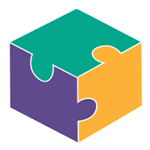


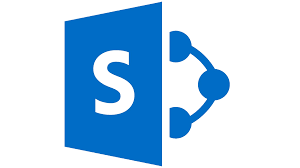

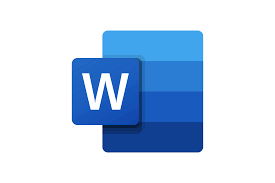





































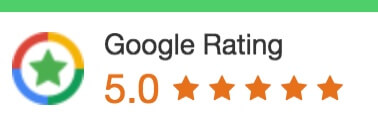
 1300 228 744
1300 228 744