Microsoft Teams have introduced some exciting new abilities to breakout room functions providing more flexibility to organizers and participants!
If you’re not familiar with the term, a breakout room is a separate online workspace associated with a main Teams meeting, with each room having its own chat and resources.
There are 3 new controls available:
- Assignment of attendees to breakout rooms is persistent across sessions and recurring meetings. If a person leaves a meeting and re-joins, they will re-join the same breakout room unless they are moved by the meeting organizer. Names assigned to breakout rooms are also persistent.
- Meeting organizers can move participants between breakout rooms and the main meeting (unassigned to a room). The difference now is that the reassignment can occur when the breakout room are active. Up until it was only possible to move participants when the breakout rooms were closed.
- Meeting organizers can set a timer to control how long a breakout room lasts.
Breakout room timers can last between 5 to 65 minutes, the value is able to be set via room settings as per Figure 1 below.
The other settings govern if users return automatically to the rooms when assigned and back to the main meeting when the rooms close and whether users can choose to return to the main meeting. Ideally participants will stay in breakouts until the breakout period finishes, so this setting is off.
Counting Down the Minutes!
When active, a timer is visible in the breakout room. Unlike the normal elapsed time shown in meetings, this is a countdown clock.
In Figure 2 (below) the remaining amount of time is displayed for participants to see, an alert that the room will soon shut down appears at the 30 seconds mark prior to the timer reaching 0.
Figure 2: The timer clock counts down to an automatic closure of a breakout room
If all participants in the breakout rooms leave prior to the timer reaching 0, the breakout room will automatically close.
Should all participants still be in the room once the timer has expired, the room will close and the participants will be returned to the main meeting (on the condition that the organizer has enabled the auto-move to rooms options prior).
Breakout rooms are a very popular feature within Teams meetings and the new features allow a smoother transition for participants and organizers alike.
This one of many cool features that are being rolled out by Microsoft regularly, and we help our customers to keep up with the improvements so they can make the most of them as they are released.
Book a chat with one of our team here to find out how we can help your organization make the most of the Office 365 applications!


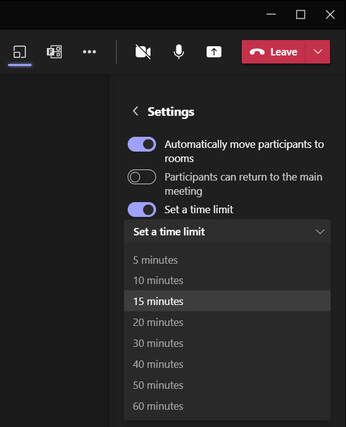
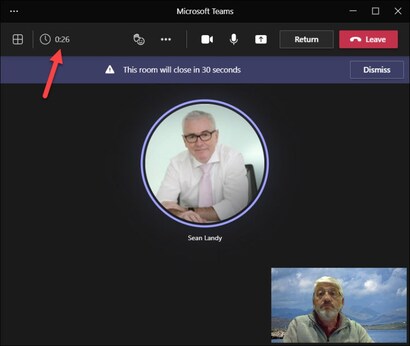
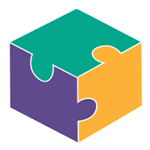


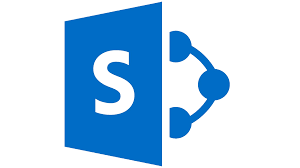

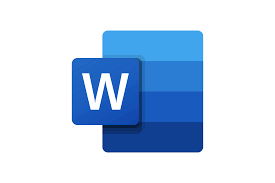






































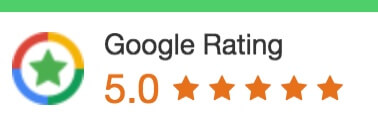
 1300 228 744
1300 228 744