We recently compiled a list of our top 10 ways that Microsoft 365 helps your team work more efficiently and collaboratively!
1. Affordable, Flexible and Pay-As-You-Go: Monthly subscriptions for Microsoft 365 for Business means you only pay for the number of licences that you need each month, and you can add or remove them as needs change. Tiered subscription levels to suit every user’s needs, from retail staff to knowledge workers, provides total flexibility
2. Access documents anywhere, any time. Thanks to Microsoft SharePoint, OneDrive and Teams, your company files live in the cloud, so you can work from anywhere, anytime. Edit presentations on your phone, or co-author in real time to collaborate on the same document with your colleagues. You can even sync your files to access them offline.
3. Controlled access to company information: Each level of information in Microsoft, be it files, emails, contact information, business operations or delivery inputs, can in most cases be filtered and secured based on who is logged in. Two users can search the same place for the same key word, but depending on their access granted, access different information. The flexibility and ease of maintenance is second to none.
4. Single pane of glass and like-for-like replacements: Instead of constantly copying and pasting to maintain separate systems, Microsoft becomes the ‘single source of truth’ where all company information is found. Replace Zoom and Slack with Teams, Calendly with Bookings, and enjoy the out of the box integrations with everything at your fingertips. e.g. create Teams online meetings directly in Outlook. You can even integrate third-party applications so they work seamlessly together.
5. World Class Security: Microsoft invests over US$1 billion in cloud security each year, which is more than the closest competitor’s total revenue. Every second, Microsoft adds hundreds of gigabytes of telemetry to improve the Intelligent Security Graph. Each Microsoft 365 environment can be configured to balance ease of access with security rigour, based on appetite for risk and compliance requirements.
6. User-friendly, user-focused: Consistency is key, and familiar menus we all know from Word, Excel and Outlook are found throughout the Microsoft suite, so users know what to look for. The modern interface across the board is focused on the best user experience, making the applications easy to use for even novices, and surfacing key information when it’s needed, where it’s needed.
7. Automate and streamline processes: Microsoft Power Automate is a ‘trigger and action’ tool which has dozens of connectors and hundreds of templates. Being ‘plug and play’ means you can parse information between systems, such as automatically generating Word documents, copying form data between external systems, and performing multiple actions with a single click. For example, we publish a blog and it automatically gets posted to our LinkedIn, Facebook and Twitter pages
8. Low-code apps and workflows in your pocket: Phone apps and workflow processes can easily be built with Microsoft’s low- code ‘drag and drop’ technology. Power Apps puts the power of all Microsoft systems into your pocket, with custom user interfaces layered over your company data. Uses include incident management apps, maintenance check lists, and simplified mobile access to complex software applications.
9. Interactive, auto-intelligent dashboards: Power BI connects to countless data sources, where you can manipulate data, depict relationships, and find insights in information across platforms, in near real-time interactive dashboards, with a simple, intuitive design interface. It’s based on Excel reporting graphs, with live connections to your data points, endless visualization options and powerful analytics. Artificial Intelligence adds the ‘wow’ factor to your reports with auto-insights.
10. Constantly improving: Microsoft 365 is always current, with tiered releases for feature updates, so you never need to ‘upgrade’ your business operation systems again. As the world’s largest provider of business applications, each tool in the Microsoft suite fulfils specific requirements for a well-rounded digital platform at the centre of your technology architecture.
If you’d like to download your free copy, click here
Book a chat with one of our team here to find out how we can help your organization make the most of the Office 365 applications!


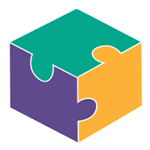


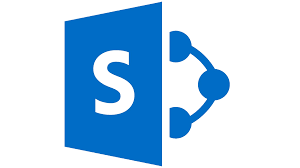

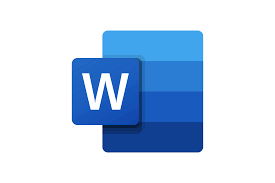





































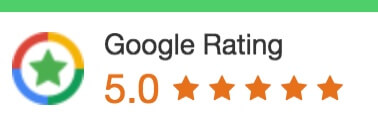
 1300 228 744
1300 228 744