Microsoft have recently introduced Windows 11 – the Windows that brings you closer to what you love.
Microsoft noted a shift in the way people were using and needing their PCs to operate, the demand has shifted from practical to equally needing personalisation and customisation more than ever. So what does the introduction of Windows 11 bring? Well, this new inclusive of a simplified design and user experience aims to promote further productivity and inspire user creativity all round.
One of the new features included in Windows 11 are the Snap Layouts, Snap Groups and Desktops which provide users a powerful way to multitask and continue their productivity wherever they may be.
The new features are designed to help organize users windows by completely optimizing the way your screen is laid out. Ultimately you are able to have a visually clean and well thought out screen layout, completely organized for user optimization; whether it’s for school, gaming or work!
Microsoft have updated the look to be more modern, fresh and clean – this includes a new start button at the centre, making it easier to find what you require. Start utilizes the power of the cloud and Microsoft 365 to show you your recent files no matter what platform or device you were viewing them on earlier, even if it was on an Android or iOS device.
In addition to all of these great new features and layouts, Microsoft have introduced Chat from Microsoft Teams which is integrated in the taskbar. Users can now instantly connect through text, chat, voice or video with all your personal contacts, anywhere, regardless of the platform.
Windows 11 also gives you a more natural way to connect with friends and family through Teams, allowing you to instantly mute and unmute, or start presenting directly from the taskbar.
Windows 11 is built on the consistent, compatible and familiar Windows 10 foundation that users are used to, in order to prepare and deploy Windows 11 it will be the same process as Windows 10.
Upgrading to Windows 11 will be like taking a Windows 10 update. The familiar management experiences you have in place today – like Microsoft Endpoint Manager, cloud configuration, Windows Update for Business and Autopilot – will support your environment of tomorrow as you integrate Windows 11 into your estate.
What are your thoughts on the new Windows 11? We’d love to know in the comments below.


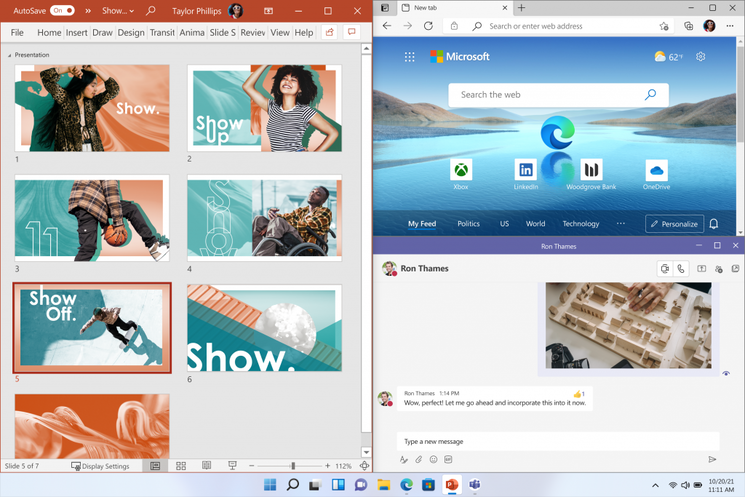
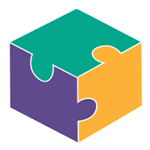


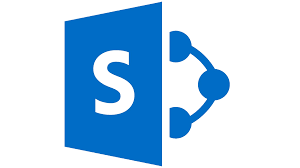

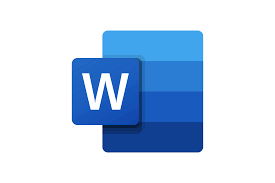






































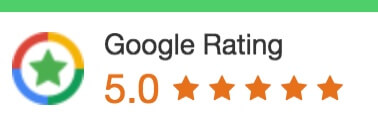
 1300 228 744
1300 228 744