Did you know that instead of sending out a meeting invite containing a Join Meeting link, users are now able to publicize their meetings and have attendees register?
What does this exactly mean for meeting organizers you may be asking, well meeting organizers will now be able to capture a larger audience whilst also allowing attendees to provide important information about their interests.
In meetings with registrations, both the organizer and presenters have more control than in a regular meeting.
The default is that attendees wait in the lobby area until the organizer (or a presenter) lets them in the meeting, the attendee is also unable to share content.
If the meeting is open to the public, attendees are muted and their video turned off as they join. Presenters are able to use polls during the meeting to engage the audience and gather information.
How to schedule the meeting
In the Teams calendar, select New Meeting
On the New meeting page, select Require registration and then either For people in your org or For everyone (for a meeting open to the public).
If you don’t see the Require registration option, you may need to contact your IT admin. If you would like to schedule a public meeting but don’t see the For everyone option, contact your IT admin also.
On the New meeting page, enter a title for the meeting, date, start and end times, and a description. The information that is entered on this page is for the meeting presenters only – attendees won’t be able to view this.
Publicize your meeting
To drum up excitement for your meeting and gather an audience you will need to share the details and registration link with potential attendees. You may wish to publicize the event through social media, websites, email, chats and so on. The link for the meeting becomes active once you have sent out the meeting invite).
Copy the registration link
- Double-click the meeting event in your calendar
- Select copy registration link near the top of the page
You will now be able to paste the link into your announcements and messages to potential audience members!
This one of many cool features that are being rolled out by Microsoft regularly, and we help our customers to keep up with the improvements so they can make the most of them as they are released.
Book a chat with one of our team here to find out how we can help your organization make the most of the Office 365 applications!


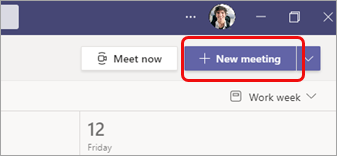
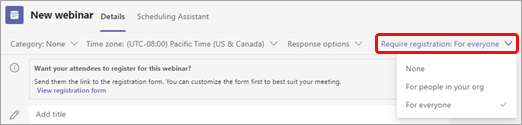
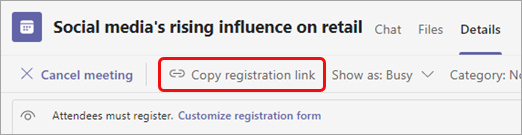
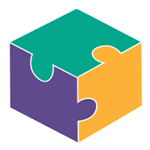


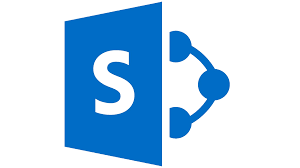

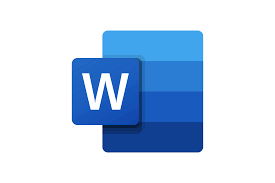






































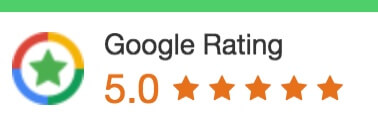
 1300 228 744
1300 228 744